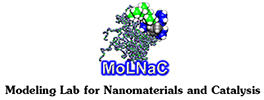SambVca 2.1 - Help
SambVca
A Web Application for the Buried Volume and the Steric Maps Calculation
• How the %VBur is calculated ?
Calculating the %VBur requires the definition of the metal M centre to which the ligand is
coordinated. If the structure to be examined is a transition metal complex, it can be natural
to use the coordinates of the metal centre as in the structure. In the case of phosphines,
for examples, it is the P atom that is coordinated to the putative metal centre. The M centre
is located on the line passing through the point to be coordinated and the centre of mass
of the atoms chosen.
Once the position of the M centre is defined, a sphere of radius R, centred on M, is built.
This sphere is sectioned by a regular 3D cubic mesh of spacing s, which defines cubic
voxels vxyz of volume s3. The distance between the centre of each voxel with all the atoms
in the ligand is tested to check if any of the atoms is within a van der Waals distance from
the centre of the examined voxel. If no atom is within a van der Waals distance, the
volume s3 of the examined voxel is assigned to the free volume VFree. Conversely, if a
single atom is within a van der Waals distance, the volume s3 of the examined voxel i
assigned to the buried volume VBur. With this description, Eq. 1 holds:
1) VSphere = Σvxyz = Vfree + VBur = Σvxyz(Free) + Σvxyz(Buried)
While the VBur already indicates the amount of the coordination sphere that is occupied by
the considered ligand, we prefer the more intuitive %VBur descriptor of Eq. 2, which simply is:
2) %VBur = 100*VBur/VSphere
• How the steric maps are obtained?
After all the voxels in the first coordination sphere have been marked as free or buried, for
each (x,y) point within the first coordination sphere the program scans the sphere from the
top (i.e. away from the ligand) to find at which z value there is the first buried voxel. This
procedure results in a surface, defined as S(x,y) = zB. Positive values of zB indicate that
the ligands protrudes in the z > 0 half-sphere, which is the half-sphere where the reacting
groups are placed. Finally, the maps are a simple 2D isocontour representation of the
interaction surface S(x,y) = zB
STRUCTURAL PARAMETERS
STEP 1: Load file
Upload the input file with the coordinates of the ligand to be examined. If the
ligand is part of a complex, the coordinates of the whole complex ligand can be also
supplied.
Coordinates can be directly uploaded on the web server using the dedicate input page, or can be submitted
via email sending the coordinates file as an attachment to [email protected]. In this case the
web-server replies by email sending the URL of the starting web site page with the complex preloaded.
The following formats are accepted to upload files: XYZ, PDB, CIF and MOL. A XYZ file format is composed as follow:
Line 1: An integer indicating the total number of atoms
Line 2: A text line with a title
Lines 3 and following: Atom symbol and coordinates.
For example, the water molecule xyz would be:
3
water molecule
O 0.000000 0.117266 0.000000
H 0.763678 -0.469062 0.000000
H -0.763678 -0.469062 0.000000
STEP 2: Click on the atoms coordinated to the center of the sphere.
Choose the atom/s that should be coordinated to the center of the sphere clicking on the
molecule shown in the JSmol window. Choosing more than one atom, the geometric average of the selected atoms
is used.
STEP 3: Click on the atoms for Z axis definition.
Choose the atom/s that should be used to define the negative direction of the coordination axis (Z-axis)
clicking on the molecule shown in the JSmol window.
If you click on atom/s part of the ligand under analysis put Z-negative; otherwise put Z-positive.
If you want to use an external atom to define the z-axis click on the buttom "ADD DUMMY".
Then click on three atoms to define a plane perpendicular to the dummy atom, P1. P2 and P3. P1 should
be always the atom coordinated to the center of the sphere. Again, selecting more than one atom, the
geometric average is placed on the chosen axis.
STEP 4: Click on the atoms for xz-plane definition
Choose the atom/s that should be used to define the XZ-plane by clicking on the molecule shown
in the Jsmol window
Selecting more than one atom, the geometric average is placed on the chosen plane.
STEP 5: Click on the atoms to be deleted.
Choose the atom/s that should be removed, i.e. all the atom/s of the complex that are not part
of the ligand whose steric properties you want to analyze. Click on these atom/s of the molecule
shown in the JSmol window and then press the button “delete selected atoms”.
STEP 6: Preview
Click on the button “preview” if you want to visualize your molecule oriented following the input
parameters you have chosen. The ligand to be examined and/or the dummy atom should
be always on the z-negative axis. You can use the buttom "INVERT DUMMY" and/or "INVERT MOLECULE"
to obtain the right orientation. (Clicking on the written “preview” at the end of the page you can
also read the new coordinates).
CALCULATION PARAMETERS
STEP A: Atomic radii
Choose the values of the atomic radius that should be used for the calculation.
Two sets of atoms radii are available, the Bondi radii and the Bondi radii scaled by 1.17,
that is a set of radii we suggest in base of a fitting of the DFT binding energy of 33 NHC
ligands to the atom in Cp*Ru(NHC) complexes.
At the end of the page you can found the values of both Bondii radii and Bondi radii scaled
by 1.17.
The Bondii radii scaled by 1.17 are the default ones, however you can change them switching
the correspondent check-box in the main SambVca page.
STEP B: Sphere radius
Write the sphere radius.
We suggest a value of 3.5 Å for the radius, R, of the sphere built around the metal atom.
This value is based on a fitting of the DFT binding energy of 33 NHC ligands to the Ru
atom in Cp*Ru(NHC)Cl complexes.
STEP C: Distance of the coordination point from the center of the sphere
Write the distance from the center of the sphere.
If you want to choose the metal as the center of the sphere, click on it in STEP 1 and here
use 0.0 Å as distance. Anyway, in STEP 5 you have to delete the metal as well.
On the other hand, if you coordinated atom/s of the ligand to the center of the sphere,
you can write the right distance in the window, for example according to X-ray distances.
STEP D: Mesh spacing for numerical integration
Write the mesh spacing value.
We default value is s = 0.10 Å. This is an optimal trade between accuracy and computing
efficiency.
STEP E: Check the box to include H atoms in the calculations
Choose if you want to consider the H atoms.
Normally, H atoms are omitted from the calculation. However, they can be included by
switching on the “Include H atoms” check-box in the main SambVca page
FINALLY…
Click on the button “SUBMIT” to run the program and visualize the results page!
In the result page you visualize a JSmol window showing the ligand you are analyzing.
Under the window you find tables with the %V values. In particular the more interesting
values are the total %V_Bur and the %V_b that is the volume burried in each quadrant
of the space.
At the end of the page you find the steric map of the ligand and the corresponding color
bar. Positive values of the isocontour lines refer to the down half-sphere, which is the half
sphere where the ligand protrudes towards the substrate.
Clicking on the respective button, you can download :
1. The map both as PNG and as PS format file.
2. The cartesian coordinates of the molecule, reoriented according to the input definition.
3. The cartesian coordinates of the points of the grid defining the steric map.
Examples
Go to the LIBRARY section for demo.
A Web Application for the Buried Volume and the Steric Maps Calculation
• How the %VBur is calculated ?
Calculating the %VBur requires the definition of the metal M centre to which the ligand is coordinated. If the structure to be examined is a transition metal complex, it can be natural to use the coordinates of the metal centre as in the structure. In the case of phosphines, for examples, it is the P atom that is coordinated to the putative metal centre. The M centre is located on the line passing through the point to be coordinated and the centre of mass of the atoms chosen.
Once the position of the M centre is defined, a sphere of radius R, centred on M, is built. This sphere is sectioned by a regular 3D cubic mesh of spacing s, which defines cubic voxels vxyz of volume s3. The distance between the centre of each voxel with all the atoms in the ligand is tested to check if any of the atoms is within a van der Waals distance from the centre of the examined voxel. If no atom is within a van der Waals distance, the volume s3 of the examined voxel is assigned to the free volume VFree. Conversely, if a single atom is within a van der Waals distance, the volume s3 of the examined voxel i assigned to the buried volume VBur. With this description, Eq. 1 holds:
While the VBur already indicates the amount of the coordination sphere that is occupied by the considered ligand, we prefer the more intuitive %VBur descriptor of Eq. 2, which simply is:
• How the steric maps are obtained?
After all the voxels in the first coordination sphere have been marked as free or buried, for each (x,y) point within the first coordination sphere the program scans the sphere from the top (i.e. away from the ligand) to find at which z value there is the first buried voxel. This procedure results in a surface, defined as S(x,y) = zB. Positive values of zB indicate that the ligands protrudes in the z > 0 half-sphere, which is the half-sphere where the reacting groups are placed. Finally, the maps are a simple 2D isocontour representation of the interaction surface S(x,y) = zB
Calculating the %VBur requires the definition of the metal M centre to which the ligand is coordinated. If the structure to be examined is a transition metal complex, it can be natural to use the coordinates of the metal centre as in the structure. In the case of phosphines, for examples, it is the P atom that is coordinated to the putative metal centre. The M centre is located on the line passing through the point to be coordinated and the centre of mass of the atoms chosen.
Once the position of the M centre is defined, a sphere of radius R, centred on M, is built. This sphere is sectioned by a regular 3D cubic mesh of spacing s, which defines cubic voxels vxyz of volume s3. The distance between the centre of each voxel with all the atoms in the ligand is tested to check if any of the atoms is within a van der Waals distance from the centre of the examined voxel. If no atom is within a van der Waals distance, the volume s3 of the examined voxel is assigned to the free volume VFree. Conversely, if a single atom is within a van der Waals distance, the volume s3 of the examined voxel i assigned to the buried volume VBur. With this description, Eq. 1 holds:
1) VSphere = Σvxyz = Vfree + VBur = Σvxyz(Free) + Σvxyz(Buried)
While the VBur already indicates the amount of the coordination sphere that is occupied by the considered ligand, we prefer the more intuitive %VBur descriptor of Eq. 2, which simply is:
2) %VBur = 100*VBur/VSphere
• How the steric maps are obtained?
After all the voxels in the first coordination sphere have been marked as free or buried, for each (x,y) point within the first coordination sphere the program scans the sphere from the top (i.e. away from the ligand) to find at which z value there is the first buried voxel. This procedure results in a surface, defined as S(x,y) = zB. Positive values of zB indicate that the ligands protrudes in the z > 0 half-sphere, which is the half-sphere where the reacting groups are placed. Finally, the maps are a simple 2D isocontour representation of the interaction surface S(x,y) = zB
STRUCTURAL PARAMETERS
STEP 1: Load fileUpload the input file with the coordinates of the ligand to be examined. If the ligand is part of a complex, the coordinates of the whole complex ligand can be also supplied.
Coordinates can be directly uploaded on the web server using the dedicate input page, or can be submitted via email sending the coordinates file as an attachment to [email protected]. In this case the web-server replies by email sending the URL of the starting web site page with the complex preloaded.
The following formats are accepted to upload files: XYZ, PDB, CIF and MOL. A XYZ file format is composed as follow:
Line 1: An integer indicating the total number of atoms
Line 2: A text line with a title
Lines 3 and following: Atom symbol and coordinates.
For example, the water molecule xyz would be:
3
water molecule
O 0.000000 0.117266 0.000000
H 0.763678 -0.469062 0.000000
H -0.763678 -0.469062 0.000000
STEP 2: Click on the atoms coordinated to the center of the sphere.
Choose the atom/s that should be coordinated to the center of the sphere clicking on the molecule shown in the JSmol window. Choosing more than one atom, the geometric average of the selected atoms is used.
STEP 3: Click on the atoms for Z axis definition.
Choose the atom/s that should be used to define the negative direction of the coordination axis (Z-axis) clicking on the molecule shown in the JSmol window.
If you click on atom/s part of the ligand under analysis put Z-negative; otherwise put Z-positive. If you want to use an external atom to define the z-axis click on the buttom "ADD DUMMY". Then click on three atoms to define a plane perpendicular to the dummy atom, P1. P2 and P3. P1 should be always the atom coordinated to the center of the sphere. Again, selecting more than one atom, the geometric average is placed on the chosen axis.
STEP 4: Click on the atoms for xz-plane definition Choose the atom/s that should be used to define the XZ-plane by clicking on the molecule shown in the Jsmol window Selecting more than one atom, the geometric average is placed on the chosen plane.
STEP 5: Click on the atoms to be deleted.
Choose the atom/s that should be removed, i.e. all the atom/s of the complex that are not part of the ligand whose steric properties you want to analyze. Click on these atom/s of the molecule shown in the JSmol window and then press the button “delete selected atoms”.
STEP 6: Preview
Click on the button “preview” if you want to visualize your molecule oriented following the input parameters you have chosen. The ligand to be examined and/or the dummy atom should be always on the z-negative axis. You can use the buttom "INVERT DUMMY" and/or "INVERT MOLECULE" to obtain the right orientation. (Clicking on the written “preview” at the end of the page you can also read the new coordinates).
CALCULATION PARAMETERS
STEP A: Atomic radiiChoose the values of the atomic radius that should be used for the calculation.
Two sets of atoms radii are available, the Bondi radii and the Bondi radii scaled by 1.17, that is a set of radii we suggest in base of a fitting of the DFT binding energy of 33 NHC ligands to the atom in Cp*Ru(NHC) complexes. At the end of the page you can found the values of both Bondii radii and Bondi radii scaled by 1.17. The Bondii radii scaled by 1.17 are the default ones, however you can change them switching the correspondent check-box in the main SambVca page.
STEP B: Sphere radius
Write the sphere radius.
We suggest a value of 3.5 Å for the radius, R, of the sphere built around the metal atom. This value is based on a fitting of the DFT binding energy of 33 NHC ligands to the Ru atom in Cp*Ru(NHC)Cl complexes.
STEP C: Distance of the coordination point from the center of the sphere
Write the distance from the center of the sphere.
If you want to choose the metal as the center of the sphere, click on it in STEP 1 and here use 0.0 Å as distance. Anyway, in STEP 5 you have to delete the metal as well. On the other hand, if you coordinated atom/s of the ligand to the center of the sphere, you can write the right distance in the window, for example according to X-ray distances.
STEP D: Mesh spacing for numerical integration
Write the mesh spacing value.
We default value is s = 0.10 Å. This is an optimal trade between accuracy and computing efficiency.
STEP E: Check the box to include H atoms in the calculations
Choose if you want to consider the H atoms.
Normally, H atoms are omitted from the calculation. However, they can be included by switching on the “Include H atoms” check-box in the main SambVca page
FINALLY…
Click on the button “SUBMIT” to run the program and visualize the results page!
In the result page you visualize a JSmol window showing the ligand you are analyzing.
Under the window you find tables with the %V values. In particular the more interesting values are the total %V_Bur and the %V_b that is the volume burried in each quadrant of the space.
At the end of the page you find the steric map of the ligand and the corresponding color bar. Positive values of the isocontour lines refer to the down half-sphere, which is the half sphere where the ligand protrudes towards the substrate.
Clicking on the respective button, you can download :
1. The map both as PNG and as PS format file.
2. The cartesian coordinates of the molecule, reoriented according to the input definition.
3. The cartesian coordinates of the points of the grid defining the steric map.
Under the window you find tables with the %V values. In particular the more interesting values are the total %V_Bur and the %V_b that is the volume burried in each quadrant of the space.
At the end of the page you find the steric map of the ligand and the corresponding color bar. Positive values of the isocontour lines refer to the down half-sphere, which is the half sphere where the ligand protrudes towards the substrate.
Clicking on the respective button, you can download :
1. The map both as PNG and as PS format file.
2. The cartesian coordinates of the molecule, reoriented according to the input definition.
3. The cartesian coordinates of the points of the grid defining the steric map.